Panasonic telly service mode
Re: O/T-Panasonic TX-28PL4
Tue Feb 07 2006 16:26:02
082.044.184.159
Set BASS to MAXIMUM
Set the TREBLE to MINIMUM then exit sound menu by pressing the SOUND button again. (Don't press N )
Hold down the teletext Index button on the remote and press - / v on the FRONT of the TV.
You are in the service mode.
Use the RED and GREEN buttons to navigate through all the available options like H Pos and V Pos etc... pick what you want to alter then use the YELLOW or BLUE to adjust.. MAKE SURE you note the original value before altering in case you balls it up... YOU MUST STORE each new adjustment after by
pressing the STR button on the remote (under the flap).
Press the 'N' button under the flap.
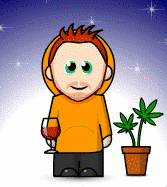

0 Comments:
Post a Comment
<< Home